If you are the Administrator/Webmaster and have forgotten your password, or simply want to reset/change your password, start by clicking the 'Administrator Login' link. Most often, this link will appear either at the bottom of the MAIN MENU on the left, or at the very bottom of your website. For some custom website designs, the Administrator Login button may be somewhere else, or hidden. If you need help finding it, please let us know.
On the Administrator Login window, you will see a "Forgot/Reset Password" link.

Clicking it will take you to a page where you can enter the email address associated with your administrator account. The system will then send you an email with a password reset link
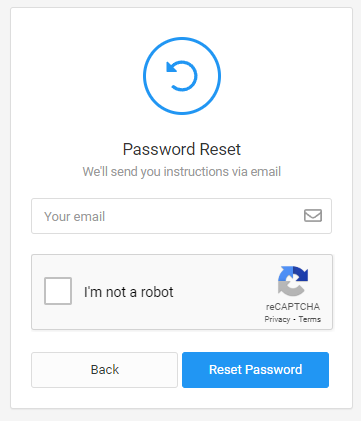
If you require Administrator access and don't yet have an account, please contact your organization's lead administrator directly.
