This article will show you how to setup online registration for your League or Tournament site
Step 1
Login to your Administrator account and go to the Registrations link in the Registrations & Membership section of your administrator navigation
Step 2
Select Add New Event at the top right of the page.

Step 2
Under the League or Tournament heading, select your league/tournament site (or create a new one from the dropdown) then click the Set Up Registration button.

Step 3
You will then be asked to fill in the details of the event registration you are creating. Proceed with completing the information requested in the Registration Information section.
Step 4
When creating the new tournament/league registration, you have the option to associate your site to a created season in the league/tournament side. If you haven't created one yet, you have the option to create a new one directly.

Step 5
Once you reach the "Registration Details" section, select the Teams radio button for the Registration Type.
IMPORTANT PLEASE READ:
esportsdesk.com offers 2 types of team registration; the first type allows you to use the esportdesk.com system to collect waivers, ask custom questions, memberships or payment directly from the individual players on the teams. The team manager will first need to register their team, then send invites to the individual players who want to join the team. They will need to create a user account in order to sign up and accept the invitation to join their team.
The second type is a "Lite" version of the team registration (simpler and quicker version of Team Registration). Under Lite, players who wish to play for their team do no need create a User Account. The Team Manager will simply add the team members (by typing in their names) upon registering the team. Any waivers, memberships, or payments from team members must done on your end instead.
Select Yes to use the esportsdesk.com System, or No to use "Team Lite". Then fill in the Registration Details as requested.

Step 6
Specify the maximum number of teams that can register, and the minimum/maximum number of players each team can have, and the deadline for each team to add their rosters.

Step 7
If you are to give Team Administrators (Managers) access to the administration area (e.x. to enter scores, statistics, send emails etc), you can set their permissions here. Otherwise you can just set it to "No"
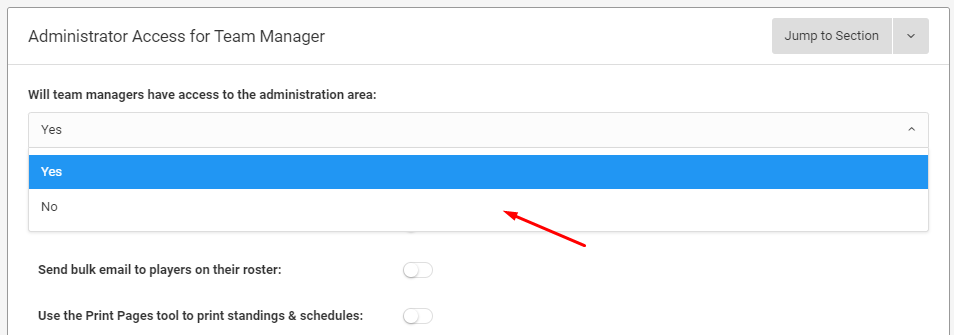
Step 8
Attach or create a waiver to the registration if you have one, Agree to the Terms and Conditions, and click Create Event to finish setting up your Team Registration.


