The Registration & Membership tools have built in functionality which allows you to send emails in bulk, to your registrants and members directly.
Step 1
Login to your Administrator account and go to the Registration & Membership area.
Step 2 - Email Registrants
There are a few places where you can send bulk email from. Under the Actions menu next to your registration, you can click on the Send Email option.

Step 2a
A window will appear where you can compose a message to all registrants of that event. Fill in your email address in the From box, your subject, and content of your message. You can use the editing tools to format your text to your liking. Click Send Email to send your email your registrants.
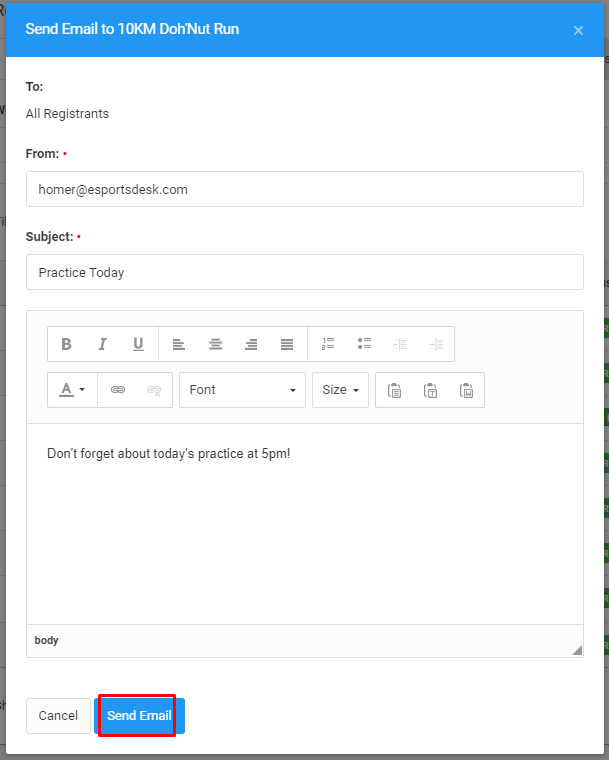
Step 2 - Email Members
If you have memberships set up and people have purchased your memberships, you can use the Bulk Email as well. Under the Actions menu next to your membership, click on the Send Email option.
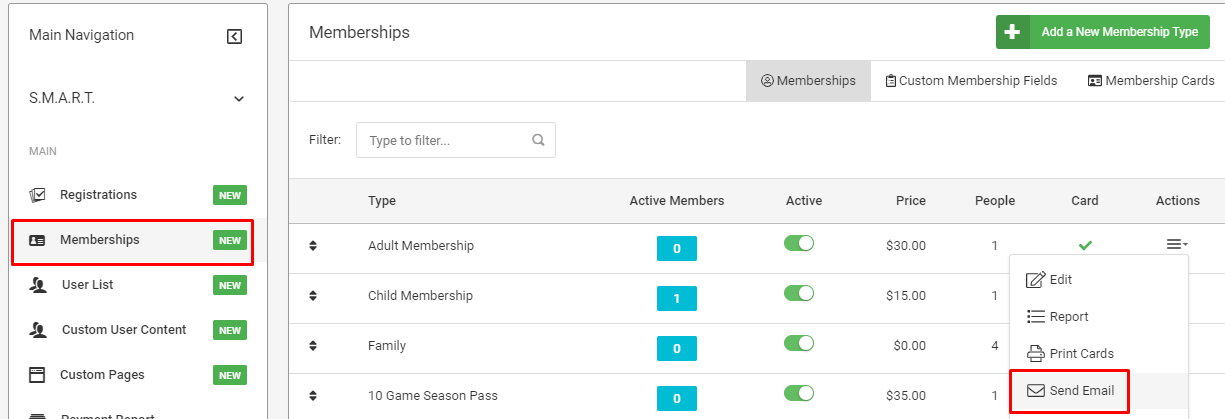
A window will pop-up. You can choose to send an email to your active membership holders, expired membership holders, or both. Fill in the form details, then click Send Email to send your email.


